Help! I need somebody
But what if no one is around? And your user still needs help. What’s the best way, or at least a way, to get them documentation easily and using some basic standard functionality within Salesforce. Here’s a way we came up with that allows for help content to be managed by end users and scale at a level that requires little to no maintenance when to add new help content within your Salesforce instance.
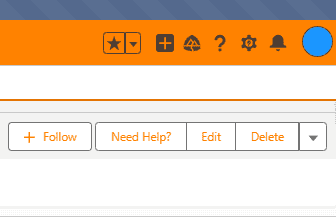
What’s the problem?
While Salesforce has made, and continues to make, improvements on navigation and the overall user experience, we know that it can still sometimes be difficult to use. It becomes even more challenging when we incorporate customized processes into the mix. Hopefully it’s super straightforward and easy to use, but sometimes folks need a refresher or a quick tip on how to get things done.
Let’s first try to frame the problem before we get into a solution. We wanted to come up with a way to allow for our training group to add help content inside Salesforce and also make it easy to find for our end users. We wanted it to be relevant to the page they are on. Very similar to the “Help about this page” link that exists. (Or, at least it used to. I can’t seem to find it anymore).
